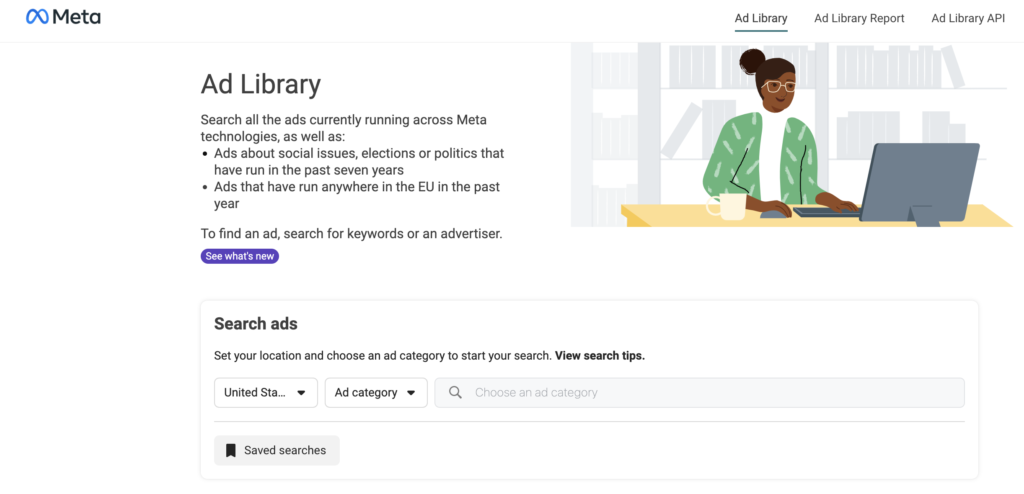Running successful ads on Facebook and Instagram requires more than just a great offer—it’s about understanding what works and what doesn’t. That’s where the Meta Ad Library comes in, a free tool that gives advertisers access to thousands of active and inactive ads running across Meta’s platforms. Originally designed to improve transparency, the ad library on Meta has become an essential resource for businesses looking to refine their marketing strategies.
But why should you use the Meta Library Ads? Whether you want to analyze competitors, discover new creative ideas, or fine-tune your own ads, the Meta Ad Library Report provides valuable insights that can give you an edge. By studying successful campaigns, you can optimize your own ads for better performance, higher engagement, and stronger ROI.
In this guide, we’ll break down how to use the Facebook Ad Library, why it’s a must-have tool for advertisers, and how you can leverage its data to improve your PPC campaigns.
What Is Meta Ad Library?
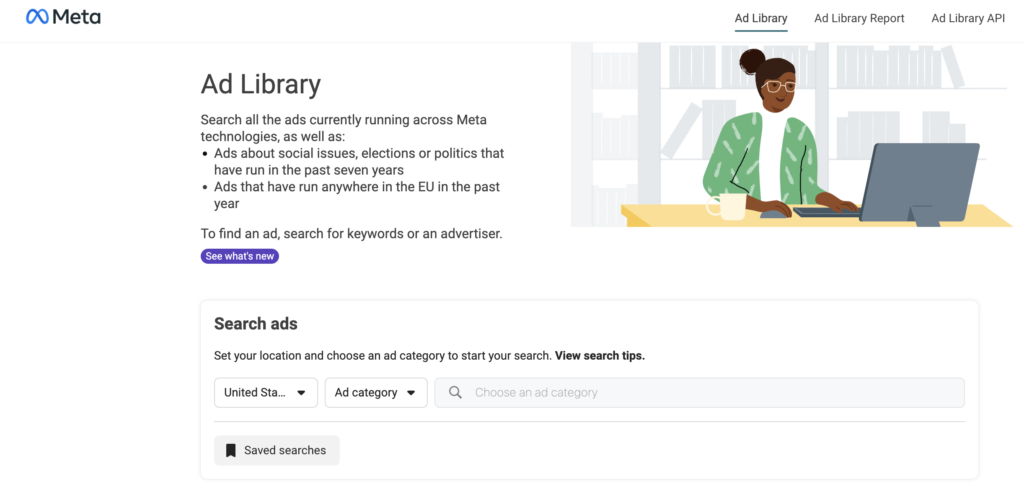
The Meta Ad Library, also called the Facebook Ad Library, is a public, searchable database allowing anyone to view ads across Facebook, Instagram, and Messenger. It was introduced to increase transparency in digital advertising and help users see who is running ads, what messages they’re promoting, and how they’re targeting audiences.
Meta created the Meta Ads Library in response to growing concerns about ad transparency and compliance with regulations. Initially launched to provide insight into political and issue-based ads, it has since expanded to include all types of ads, making it a powerful tool for marketers, businesses, and researchers alike.
One of the key features of the Ad Library Meta is that it provides access to both active and inactive ads. This means you can analyze past campaigns, see what worked for competitors in your industry, and use those insights to refine your own advertising strategy, giving you a comprehensive view of the ad landscape across Meta’s platforms.
How Does Meta Ad Library Work?
The Meta Ad Library makes it easy for marketers to search and analyze ads running across Facebook, Instagram, and Messenger by offering several filtering options. It allows users to find relevant ads based on:
- Keywords – Search for ads related to specific industries, products, or services.
- Advertiser name – View all ads from a particular brand or competitor.
- Platform – Filter by Facebook, Instagram, Messenger, or the Audience Network.
- Ad type – Find image, video, carousel, and other ad formats.
- Active vs. inactive ads – See which ads are currently running and review past campaigns for insights.
What Information Can You Find?
When searching the Meta Ads Library, users can access key details about each ad, including:
- Ad creatives – View the visuals, copy, and design elements.
- Start date and platforms – See when an ad was launched and where it appears.
- Ad variations – Compare different versions of an ad used in A/B testing.
- Spending insights (for political and social issue ads) – Get transparency into how much was spent on certain types of ads.
Why Marketers Should Use Meta Ad Library
The Meta Ads Library is a goldmine for marketers looking to improve their ad strategies. Whether you want to analyze competitors, find creative inspiration, or optimize your own ads, it provides valuable insights that can shape better-performing campaigns. Here’s how:
Competitor Analysis
Understanding what works for competitors can help businesses refine their ad strategy. With the Facebook Ads Library, marketers can:
- Identify competitors’ ad strategies – See their offers, messaging, and visuals, as well as how often they run ads.
- Spot winning ad formats – Determine whether video, carousel, or static images perform best in your industry.
- Track seasonal trends – See when competitors ramp up their campaigns, helping you plan timely and impactful ads.
Ad Creative Inspiration
Tired of putting out the same creatives? The Meta Library Ads is a great source of inspiration for:
- Discover trends in ad copy, visuals, and CTAs – Learn what styles and messaging are driving engagement and conversions in your niche.
- Use top-performing ads as a reference – Draw inspiration from the best ads in your industry and adapt their winning strategies to your own campaigns.
- Experiment with new formats – Stay ahead by exploring emerging ad types and creative approaches that competitors are leveraging.
Optimizing Your Own Ads
Beyond analyzing competitors, the Ads Library Meta helps refine your own ad approach. You can:
- Learn from competitors’ A/B testing strategies – See how brands test different versions of their ads and apply similar tactics to optimize your own campaigns.
- Spot gaps in your messaging or targeting – Identify areas where your ads may be falling short and make data-driven improvements.
- Benchmark your performance – Compare your ads to competitors’ to gauge your effectiveness and uncover new growth opportunities.
How to Search & Analyze Ads in Meta Ad Library
The Facebook Ad Library makes it easy to search, filter, and analyze ads across Facebook, Instagram, Messenger, and Audience Network. Follow these steps to get the most out of it:
Step 1: Go to the Meta Ad Library Website
Visit the Meta Ads Library by searching for it online or going directly to Facebook’s Ad Library website.
Step 2: Select the Country
Click on the country selector drop-down menu. You can either choose your current location, search for a specific country, or select ‘All’ to view ads from different regions. This ensures you’re analyzing ads relevant to your target market.
Step 3: Choose an Ad Category
Click on the ‘Ad category’ drop-down menu and select a category that aligns with your search:
- All ads (default)
- Issues, elections, or politics
- Housing
- Employment
- Credit
Selecting the right category refines your search and helps you focus on the most relevant ads.
Step 4: Search by Advertiser or Keyword
In the search bar, enter keywords or the name of an advertiser. This will generate a list of advertisers whose ads match your query. If you want to search for local ads, type a city or country name in the keyword box to find region-specific campaigns.
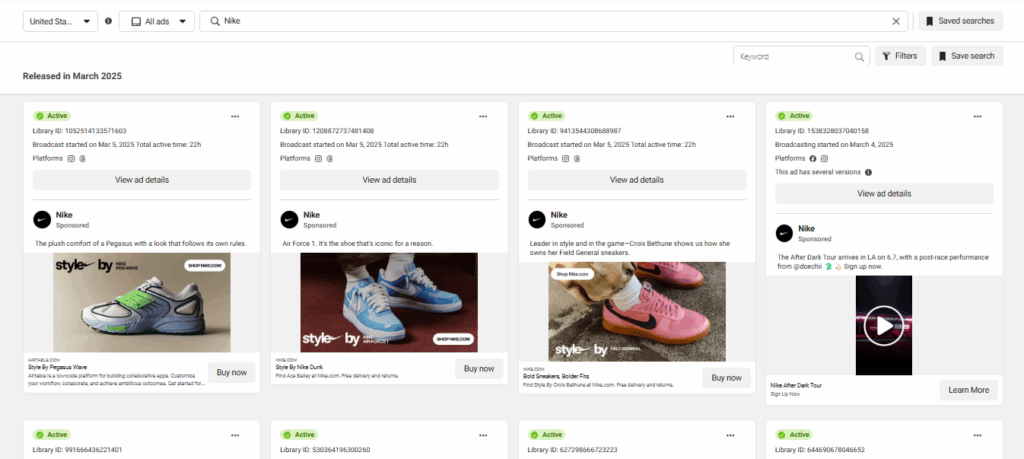
Step 5: Explore Advertisers’ Ads
Click on the advertiser’s name from the search results to access all their active and inactive ads. Each ad will display key details, including:
- Ad ID
- Status (active or inactive)
- Platforms (Facebook, Instagram, Messenger, Audience Network)
- Start date
Step 6: Apply Advanced Filters
To refine your search further, click on the ‘Filters’ button. You can filter ads by:
- Language
- Platform (Facebook, Instagram, Audience Network, Messenger)
- Media Type (images, videos, memes)
- Ad Status (active or inactive)
- Impressions by Date
Step 7: Use Insights to Refine Your Own Ads
Apply what you learn to improve your own ad strategy:
- Use successful ad formats that drive engagement.
- Optimize your ad copy, visuals, and CTAs based on high-performing trends.
- A/B test different messaging and creatives inspired by competitor ads.
Pro Tips for the Meta Ad Library
To maximize the value of the Facebook Ad Library, it’s important to go beyond just searching for ads—you need to analyze patterns, track changes, and apply insights strategically. Here are some expert tips to help you stay ahead of the competition:
Monitor Competitors Regularly
Ad strategies change frequently, so don’t just check the Facebook Ads Library once—make it a habit. By reviewing your competitors’ ads over time, you can spot shifts in their messaging, promotions, and audience targeting.
Analyze High-Spending Advertisers
Big-budget advertisers often invest heavily in A/B testing and campaign optimization. Studying their ad creatives, messaging, and formats can reveal what’s working best in your industry. If you see certain ads running for extended periods, they’re likely delivering strong results.
Additionally, look for creative variations (how brands tweak visuals, copy, or CTAs to test effectiveness) and targeting strategies (infer their audience focus based on ad themes and placements).
Check Seasonal Trends
Brands frequently adjust their ads based on holidays like Christmas, sales events like Black Friday, and industry trends. Use the Meta Ad Library Report to explore how top advertisers modify their campaigns during key shopping seasons, product launches, or industry shifts. Plan your own campaigns to align with (or counter) their strategies.
Extract Insights Beyond the Ads
The Ad Library Meta tool isn’t just about creatives—it also provides valuable market and audience insights. By analyzing ad variations, frequency, and formats, you can get a deeper understanding of shifting consumer interests and emerging ad formats that brands are testing.
And don’t forget: the digital advertising landscape moves fast. Use the insights from the Meta Ad Library to test new ideas quickly and iterate based on performance and continuously refine your campaigns to maximize ROI.
How to download videos from Meta Ad Library?
Direct downloading of videos from the Facebook Ad Library is not a built-in feature. However, you can use browser developer tools to locate the video’s source code and download it. Alternatively, third-party tools and browser extensions might offer download functionality, but exercise caution and ensure they are from reputable sources.
How to find Facebook Ads Library?
The Meta Ad Library is easily accessible online. You can find it by navigating to facebook.com/ads/library. This website serves as a central repository for viewing active ads across Meta platforms, promoting transparency in advertising.
How to hide my ads in Facebook Ad Library?
You cannot hide your ads from the Meta Ad Library. The purpose of the Ad Library is to provide public transparency regarding advertising on Meta platforms. Therefore, all active ads running on Facebook and Instagram will be visible within the library.
How to find winning products on Facebook Ads Library?
The Facebook Ads Library can be used for market research to identify potentially successful products. Search for keywords related to your product or industry and observe ads that have been running for a long time, show high engagement, and use compelling visuals and ad copy. These factors can indicate a product and advertising strategy that are performing well. Remember that an ad running does not guarantee a product is a winner, as many elements contribute to overall product success.