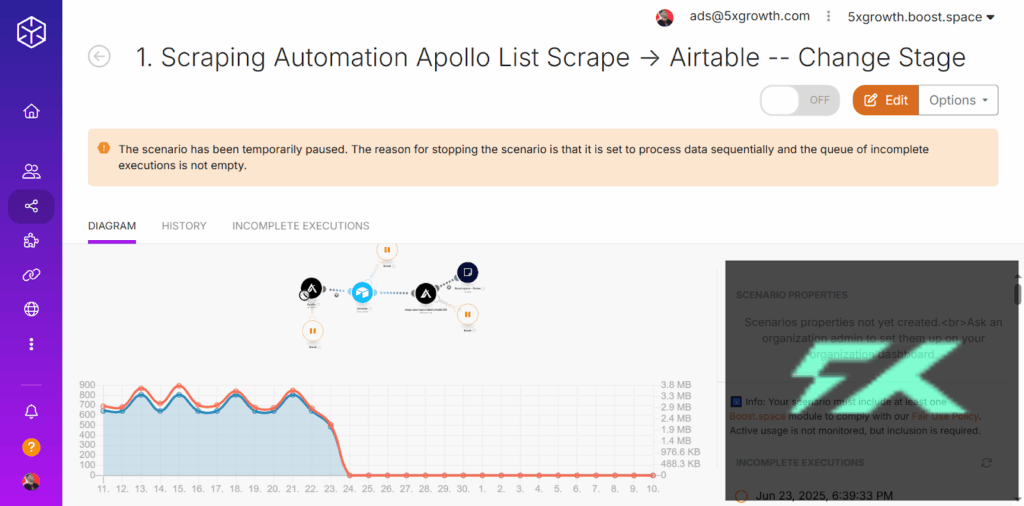Ready to master cold email outreach? This guide breaks down our automated process, making it easy to understand and super efficient
Step 1: Building Your Prospect List
First things first, you need a list of potential leads.
- Apollo (Easy Clicks): Just a few clicks in Apollo will help you build your list. From there, it automatically goes into Airtable, and their status in Apollo changes to “Added to Airtable.”
- Apify (Super Simple): If you prefer, Apify makes it even easier. Just add a link, and it’ll scrape all the records directly into Airtable for you.


Step 2: Verifying Those Emails
Once you’ve got your list in Airtable, it’s time to verify those emails. This step is a big deal for cold outreach.
- Why It Matters: Sending emails to valid, active addresses boosts your deliverability and keeps your sender reputation strong. High bounce rates from invalid emails can actually hurt your reputation and lead to your messages landing in spam folders – definitely not what we want!



Step 3: Making Company Names Sound Natural
When you’re reaching out, it’s all about sounding like a real person, not a robot. Sometimes, when you scrape company info, you’ll get formal names like “5X Growth LLC” or “Power Band Associated Group USA.” Using these in your emails can make it seem like you just copied it from a database, which feels a bit spammy.
- The Fix: Simply edit the company name to what a real person would use.
- Change “5X Growth LLC” to “5X Growth”
- Change “Power Band Associated Group USA” to “Power Band”
- The Impact: This small change makes your emails sound way more genuine and personal. It’s a quick step that really makes your outreach feel more human.

Step 4: Personalize and Add Those Icebreakers!
This is where you truly stand out. Personalizing your emails and crafting good icebreakers helps you build rapport and significantly increases your chances of getting a response.
- Why It’s So Important:
- Shows You Care: A personalized email shows you’ve actually taken the time to learn about the recipient, not just blast out a generic message. People appreciate that!
- Builds Connection: A personalized message with a relevant icebreaker helps break the ice and makes your interaction feel more real, less like a transaction.
- Boosts Responses: With so many emails flooding inboxes daily, personalization and a thoughtful icebreaker grab attention and encourage replies.
- Here are some examples to show you what we mean:
- Example 1: Job Inquiry
- Generic: “Hi, I’m interested in working at your company. Do you have any openings?”
- Personalized: “Hi Sarah, I saw on LinkedIn that you started your career as a software developer before moving into management at XYZ Corp—very inspiring! I’m interested in joining your team and would love to hear about any upcoming opportunities.”
- Example 2: Sales Outreach
- Generic: “Hello, Are you interested in our marketing software?”
- Personalized: “Hi Tom, I read your recent blog post about growing your business through social media—great tips! Since you’re focused on digital growth, I thought you might be interested in our marketing software that helps automate social campaigns.”
- Example 3: Networking Request
- Generic: “Hi, Can we connect?”
- Personalized: “Hi Maya, I noticed you’re speaking at the upcoming Tech Innovators conference—I’m excited to attend your session on AI ethics! Would you be open to connecting over coffee after your talk?”
- Example 1: Job Inquiry
(We’ve got a video showing off our icebreakers, and trust us, they’ve gotten even better since then!)

Step 5: Sending Leads to Your Outreach Platform
Now that your leads are verified, company-formatted, and have awesome icebreakers, it’s time to get them into your cold outreach platform. We even have our own: cold.5xgrowth.com.

Step 6: Smart Campaign Management
It doesn’t stop at just posting leads! We also automatically manage your cold email campaigns.
- Automatic Reply Categorization: Our automation captures replies and automatically sorts them into “interested,” “not interested,” or “unsubscribed.” This means your team doesn’t have to manually go into the CRM and change statuses – it’s all done automatically with 99% accuracy!
- CRM Integration: All those “negative” responses are automatically updated and sent to Airtable (or Hubspot, Pipedrive, whatever CRM you use) as a backup to your cold outreach platform’s native CRM.
- Positive Reply Notifications (and more!): We send positive replies directly to Slack (or email, or wherever you want) so you only see the good stuff. You can click right from Slack to respond to that prospect.
- Reply Suggestions: Not only do you get notified, but you also get a suggested reply based on the email conversation! Plus, the LinkedIn profile link is right there for you to connect.


Automatic status change and you get only positive notifications.
This is the format in which you get the replies. You click and end up in the cold outreach platform and also the linkedin profile link is right there for you to connect.
Automatic reply suggesting based on the emails and prompts that you give it.
Step 7: The Cherry on Top – Personalized Videos!
The final touch in our cold email outreach automation is a personalized video for interested prospects! You can make these videos look so real, as if you made them specifically for each person manually. Check out an example to see how cool they look:

Whole Case Study Walk Through